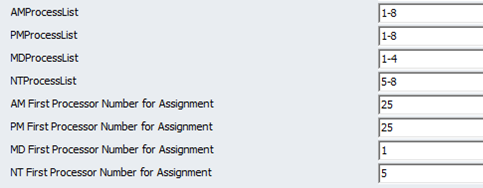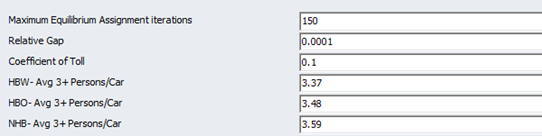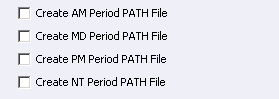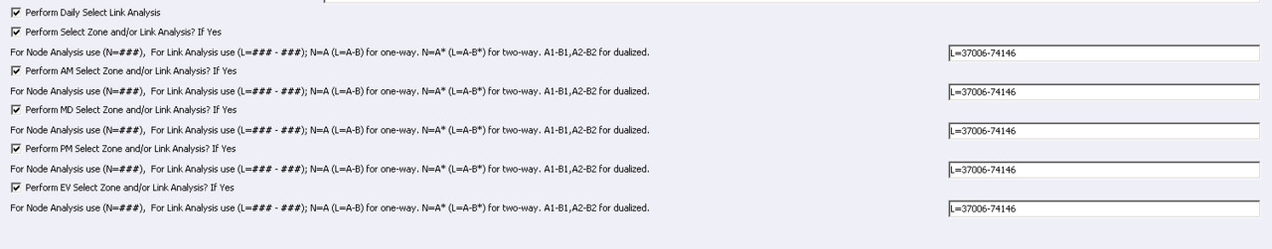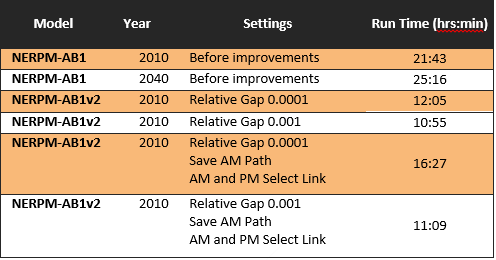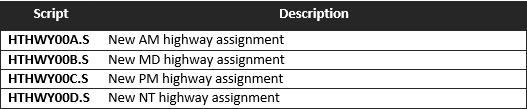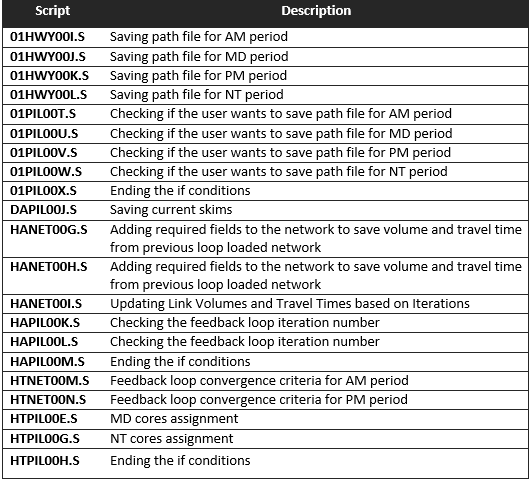7.1 VERSION NERPMAB1v2
This section documents the improvements that were made to the NERPM model since the adoption of the model as part as the “Path Forward 2040” Long Range Transportation Plan. The improvements focused on improving its usability related to runtime, user’s catalog interface, and model usability
Runtime
The investigation of alternative methods to reduce system run times focused on the highway network assignments and global feedback iterations. After investigating several different options for reducing runtime the following improvements were made:
Feedback Loops
The transition of model outputs from one feedback loop to the next one and feedback loop termination criteria were adjusted in the new model. The model has been set up such that the weighted-average volume for each link is calculated at the end of each loop, based on the current and previous feedback loop flows. These averaged volumes are used to generate skims for the next iteration of the model system and are fed back to the demand models (DaySim).
In addition, rather than terminate based on a fixed number of iterations, the model has been set up to terminate the feedback loops if both of the following criteria are met:
- Change in total AM and PM VMT of two successive feedback loops is less than five percent
- The AM and PM volumes of more than 95 percent of freeway and arterial links change less than five percent in two successive loops.
The net effect of these changes are that the model runs one feedback loop less than the original model for the 2010 baseline scenario.
Highway Traffic Assignment
The model is able to run midday and nighttime highway assignments in parallel. The user can assign computer logical processors to time periods by filling the corresponding keys added to the user interface. Figure 7-1, below, shows an example of the Cube catalog (last page of user interface page) for a computer with 8 logical processors. The AM and the PM assignments use all available logical processors, whereas the midday and nighttime assignments use different logical processors and can therefore run in parallel.
The model currently runs AM and PM assignments in sequence; however, it will be able to run them in parallel with minor changes in the model. In this case, the model should know which computer logical processor is the first one used for AM assignment (also which one is the first one for PM period). The interface has these two keys now and, since they are not run in parallel, the value for them should be higher than number of computer logical processors. The default value, therefore, was set to 25, which is suitable for any machine with up to 24 logical processors.
Figure 7-1: Assigning computer logical processors to highway assignments by time period
Highway Traffic Assignment Parameters
The assignment convergence criterion was changed to the accepted standard practice of relative gap. In addition, the maximum number of iterations was increased from 50 to 150, allowing for greater accuracy in the assignment process. The model is setup to use a tighter relative gap in the highway assignment after the first loop. Following best practice recommendations for regional highway assignments, it is recommended that this relative gap be set to 0.0001. The user may increase or decrease the relative gap, depending on the accuracy level required for the analysis under consideration. Figure 7-2 shows that the relative gap used after the first feedback loop was added to the interface as a key controlled by the user.
Figure 7-2: Setting the relative gap used in highway assignment after the second feedback loop
Post-Process Analysis
The Select link analysis is set to run after the feedback loop. The user selects the option to run a selected link analysis on typically the third page of the user interface, as shown in Figure 7-3. The select link analysis can be run for any of the time periods, including the daily assignment, by selecting the specific option. In order to run the daily select link option, all the time periods need to be run for the select link.
If the user wants to save the congested path files, they can choose the option to save the path file for a particular period. The paths are saved in an extra highway assignment run at the end of the model based on the final congested network. It should be noted that Cube Cluster does not support the use of multiple logical processors for path saving; therefore, this step takes a bit longer than would a normal assignment that can be distributed across processors.
Figure 7-3: Keys used to define links for select link analysis and time periods for path saving
Table 7-1 lists all the fields in the loaded network files. The two columns on the right lists the fields associated with the links which the user selected in the "select link" option shown in Figure 7-3. The yellow rows on the table are used in the calculation listed on the last row of the table and calculates the total link volume.
Table 7-1 NERPAB1v2 Loaded highway network fields
| NERPM AB LOADED NETWORK Fields | NERPM AB LOADED NETWORK Fields | ||
|---|---|---|---|
| New Variable | Description | New Variable | Description |
| COUNT | Directional 2010 AADT count value, 0 if not available | ||
| AMCOUNT | Directional 2010 AM count value, 0 if not available | ||
| MDCOUNT | Directional 2010 MD count value, 0 if not available | ||
| PMCOUNT | Directional 2010 PM count value, 0 if not available | ||
| NTCOUNT | Directional 2010 NT count value, 0 if not available | ||
| SCREENLINE_YR10 | Screenline number for year 2010 | ||
| NT_VL_TOT_10A | Night offpeak time total volume for year 2010 and scenario "A" | NTSL_VL_TOT_10A | Selected Link Night offpeak time total volume for year 2010 and scenario "A" |
| NT_VL_DA_10A | Night offpeak DA-Free&Toll-II&IE+EE traffic | NTSL_VL_DA_10A | Selected Link Night offpeak DA-Free&Toll-II&IE+EE traffic |
| NT_F_DA_10A | Night offpeak DA-II&IE-Free traffic | NTSL_F_DA_10A | Selected Link Night offpeak DA-II&IE-Free traffic |
| NT_T_DA_10A | Night offpeak DA-II&IE-Toll | NTSL_T_DA_10A | Selected Link Night offpeak DA-II&IE-Toll |
| NT_F_EDA_10A | Night offpeak DA-EE-Free | NTSL_F_EDA_10A | Selected Link Night offpeak DA-EE-Free |
| NT_T_EDA_10A | Night offpeak DA-EE-Toll | NTSL_T_EDA_10A | Selected Link Night offpeak DA-EE-Toll |
| NT_VL_SR2_10A | Night offpeak SR2-Free&Toll-II&IE+EE traffic | NTSL_VL_SR2_10A | Selected Link Night offpeak SR2-Free&Toll-II&IE+EE traffic |
| NT_F_SR2_10A | Night offpeak SR2-II&IE-Free | NTSL_F_SR2_10A | Selected Link Night offpeak SR2-II&IE-Free |
| NT_T_SR2_10A | Night offpeak SR2-II&IE-Toll | NTSL_T_SR2_10A | Selected Link Night offpeak SR2-II&IE-Toll |
| NT_F_ESR2_10A | Night offpeak SR2-EE-Free | NTSL_F_ESR2_10A | Selected Link Night offpeak SR2-EE-Free |
| NT_T_ESR2_10A | Night offpeak SR2-EE-Toll | NTSL_T_ESR2_10A | Selected Link Night offpeak SR2-EE-Toll |
| NT_VL_SR3_10A | Night offpeak SR3-Free&Toll-II&IE+EE traffic | NTSL_VL_SR3_10A | Selected Link Night offpeak SR3-Free&Toll-II&IE+EE traffic |
| NT_F_SR3_10A | Night offpeak SR3-II&IE-Free | NTSL_F_SR3_10A | Selected Link Night offpeak SR3-II&IE-Free |
| NT_T_SR3_10A | Night offpeak SR3-II&IE-Toll | NTSL_T_SR3_10A | Selected Link Night offpeak SR3-II&IE-Toll |
| NT_F_ESR3_10A | Night offpeak SR3-EE-Free | NTSL_F_ESR3_10A | Selected Link Night offpeak SR3-EE-Free |
| NT_T_ESR3_10A | Night offpeak SR3-EE-Toll | NTSL_T_ESR3_10A | Selected Link Night offpeak SR3-EE-Toll |
| NT_VL_TRK_10A | Night offpeak Truck-II&IE+EE+Port | NTSL_VL_TRK_10A | Selected Link Night offpeak Truck-II&IE+EE+Port |
| NT_VL_PRTTK_10A | Night offpeak Port-Truck | NTSL_VL_PRTTK_10A | Selected Link Night offpeak Port-Truck |
| NT_VL_EXT_10A | Night offpeak EXT-TRK + EE-Free&Toll(DA+SR2+SR3) | NTSL_VL_EXT_10A | Selected Link Night offpeak EXT-TRK + EE-Free&Toll(DA+SR2+SR3) |
| NT_VC_10A | Night offpeak V/C Ratio | ||
| NT_CGSPEED_10A | Night offpeak average congested speed | ||
| NT_VMT_10A | Night offpeak VMT | ||
| NT_VHT_10A | Night offpeak VHT | ||
| NT_CGTIME_10A | Night offpeak congested travel time | ||
| NT_FLGCGSPDZERO | Night offpeak congested speed is 0 indicator, 1 if speed is 0 | ||
| NT_VCCAPRTO_10A | Night offpeak V/C Ratio (same as VC_10A) | ||
| PM_VL_TOT_10A | PM peak time total volume for year 2010 and scenario "A" | PMSL_VL_TOT_10A | Selected Link PM peak time total volume for year 2010 and scenario "A" |
| PM_VL_DA_10A | PM peak DA-Free&Toll-II&IE+EE traffic | PMSL_VL_DA_10A | Selected Link PM peak DA-Free&Toll-II&IE+EE traffic |
| PM_F_DA_10A | PM peak DA-II&IE-Free traffic | PMSL_F_DA_10A | Selected Link PM peak DA-II&IE-Free traffic |
| PM_T_DA_10A | PM peak DA-II&IE-Toll | PMSL_T_DA_10A | Selected Link PM peak DA-II&IE-Toll |
| PM_F_EDA_10A | PM peak DA-EE-Free | PMSL_F_EDA_10A | Selected Link PM peak DA-EE-Free |
| PM_T_EDA_10A | PM peak DA-EE-Toll | PMSL_T_EDA_10A | Selected Link PM peak DA-EE-Toll |
| PM_VL_SR2_10A | PM peak SR2-Free&Toll-II&IE+EE traffic | PMSL_VL_SR2_10A | Selected Link PM peak SR2-Free&Toll-II&IE+EE traffic |
| PM_F_SR2_10A | PM peak SR2-II&IE-Free | PMSL_F_SR2_10A | Selected Link PM peak SR2-II&IE-Free |
| PM_T_SR2_10A | PM peak SR2-II&IE-Toll | PMSL_T_SR2_10A | Selected Link PM peak SR2-II&IE-Toll |
| PM_F_ESR2_10A | PM peak SR2-EE-Free | PMSL_F_ESR2_10A | Selected Link PM peak SR2-EE-Free |
| PM_T_ESR2_10A | PM peak SR2-EE-Toll | PMSL_T_ESR2_10A | Selected Link PM peak SR2-EE-Toll |
| PM_VL_SR3_10A | PM peak SR3-Free&Toll-II&IE+EE traffic | PMSL_VL_SR3_10A | Selected Link PM peak SR3-Free&Toll-II&IE+EE traffic |
| PM_F_SR3_10A | PM peak SR3-II&IE-Free | PMSL_F_SR3_10A | Selected Link PM peak SR3-II&IE-Free |
| PM_T_SR3_10A | PM peak SR3-II&IE-Toll | PMSL_T_SR3_10A | Selected Link PM peak SR3-II&IE-Toll |
| PM_F_ESR3_10A | PM peak SR3-EE-Free | PMSL_F_ESR3_10A | Selected Link PM peak SR3-EE-Free |
| PM_T_ESR3_10A | PM peak SR3-EE-Toll | PMSL_T_ESR3_10A | Selected Link PM peak SR3-EE-Toll |
| PM_VL_TRK_10A | PM peak Truck-II&IE+EE+Port | PMSL_VL_TRK_10A | Selected Link PM peak Truck-II&IE+EE+Port |
| PM_VL_PRTTK_10A | PM peak Port-Truck | PMSL_VL_PRTTK_10A | Selected Link PM peak Port-Truck |
| PM_VL_EXT_10A | PM peak EXT-TRK + EE-Free&Toll(DA+SR2+SR3) | PMSL_VL_EXT_10A | Selected Link PM peak EXT-TRK + EE-Free&Toll(DA+SR2+SR3) |
| PM_VC_10A | PM peak V/C Ratio | ||
| PM_CGSPEED_10A | PM peak average congested speed | ||
| PM_VMT_10A | PM peak VMT | ||
| PM_VHT_10A | PM peak VHT | ||
| PM_CGTIME_10A | PM peak congested travel time | ||
| PM_FLGCGSPDZERO | PM peak congested speed is 0 indicator, 1 if speed is 0 | ||
| PM_VCCAPRTO_10A | PM peak V/C Ratio (same as VC_10A) | ||
| MD_VL_TOT_10A | MD offpeak time total volume for year 2010 and scenario "A" | MDSL_VL_TOT_10A | Selected Link MD offpeak time total volume for year 2010 and scenario "A" |
| MD_VL_DA_10A | MD offpeak DA-Free&Toll-II&IE+EE traffic | MDSL_VL_DA_10A | Selected Link MD offpeak DA-Free&Toll-II&IE+EE traffic |
| MD_F_DA_10A | MD offpeak DA-II&IE-Free traffic | MDSL_F_DA_10A | Selected Link MD offpeak DA-II&IE-Free traffic |
| MD_T_DA_10A | MD offpeak DA-II&IE-Toll | MDSL_T_DA_10A | Selected Link MD offpeak DA-II&IE-Toll |
| MD_F_EDA_10A | MD offpeak DA-EE-Free | MDSL_F_EDA_10A | Selected Link MD offpeak DA-EE-Free |
| MD_T_EDA_10A | MD offpeak DA-EE-Toll | MDSL_T_EDA_10A | Selected Link MD offpeak DA-EE-Toll |
| MD_VL_SR2_10A | MD offpeak SR2-Free&Toll-II&IE+EE traffic | MDSL_VL_SR2_10A | Selected Link MD offpeak SR2-Free&Toll-II&IE+EE traffic |
| MD_F_SR2_10A | MD offpeak SR2-II&IE-Free | MDSL_F_SR2_10A | Selected Link MD offpeak SR2-II&IE-Free |
| MD_T_SR2_10A | MD offpeak SR2-II&IE-Toll | MDSL_T_SR2_10A | Selected Link MD offpeak SR2-II&IE-Toll |
| MD_F_ESR2_10A | MD offpeak SR2-EE-Free | MDSL_F_ESR2_10A | Selected Link MD offpeak SR2-EE-Free |
| MD_T_ESR2_10A | MD offpeak SR2-EE-Toll | MDSL_T_ESR2_10A | Selected Link MD offpeak SR2-EE-Toll |
| MD_VL_SR3_10A | MD offpeak SR3-Free&Toll-II&IE+EE traffic | MDSL_VL_SR3_10A | Selected Link MD offpeak SR3-Free&Toll-II&IE+EE traffic |
| MD_F_SR3_10A | MD offpeak SR3-II&IE-Free | MDSL_F_SR3_10A | Selected Link MD offpeak SR3-II&IE-Free |
| MD_T_SR3_10A | MD offpeak SR3-II&IE-Toll | MDSL_T_SR3_10A | Selected Link MD offpeak SR3-II&IE-Toll |
| MD_F_ESR3_10A | MD offpeak SR3-EE-Free | MDSL_F_ESR3_10A | Selected Link MD offpeak SR3-EE-Free |
| MD_T_ESR3_10A | MD offpeak SR3-EE-Toll | MDSL_T_ESR3_10A | Selected Link MD offpeak SR3-EE-Toll |
| MD_VL_TRK_10A | MD offpeak Truck-II&IE+EE+Port | MDSL_VL_TRK_10A | Selected Link MD offpeak Truck-II&IE+EE+Port |
| MD_VL_PRTTK_10A | MD offpeak Port-Truck | MDSL_VL_PRTTK_10A | Selected Link MD offpeak Port-Truck |
| MD_VL_EXT_10A | MD offpeak EXT-TRK + EE-Free&Toll(DA+SR2+SR3) | MDSL_VL_EXT_10A | Selected Link MD offpeak EXT-TRK + EE-Free&Toll(DA+SR2+SR3) |
| MD_VC_10A | MD offpeak V/C Ratio | ||
| MD_CGSPEED_10A | MD offpeak average congested speed | ||
| MD_VMT_10A | MD offpeak VMT | ||
| MD_VHT_10A | MD offpeak VHT | ||
| MD_CGTIME_10A | MD offpeak congested travel time | ||
| MD_FLGCGSPDZERO | MD offpeak congested speed is 0 indicator, 1 if speed is 0 | ||
| MD_VCCAPRTO_10A | MD offpeak V/C Ratio (same as VC_10A) | ||
| AM_VL_TOT_10A | AM peak time total volume for year 2010 and scenario "A" | AMSL_VL_TOT_10A | Selected Link AM peak time total volume for year 2010 and scenario "A" |
| AM_VL_DA_10A | AM peak DA-Free&Toll-II&IE+EE traffic | AMSL_VL_DA_10A | Selected Link AM peak DA-Free&Toll-II&IE+EE traffic |
| AM_F_DA_10A | AM peak DA-II&IE-Free traffic | AMSL_F_DA_10A | Selected Link AM peak DA-II&IE-Free traffic |
| AM_T_DA_10A | AM peak DA-II&IE-Toll | AMSL_T_DA_10A | Selected Link AM peak DA-II&IE-Toll |
| AM_F_EDA_10A | AM peak DA-EE-Free | AMSL_F_EDA_10A | Selected Link AM peak DA-EE-Free |
| AM_T_EDA_10A | AM peak DA-EE-Toll | AMSL_T_EDA_10A | Selected Link AM peak DA-EE-Toll |
| AM_VL_SR2_10A | AM peak SR2-Free&Toll-II&IE+EE traffic | AMSL_VL_SR2_10A | Selected Link AM peak SR2-Free&Toll-II&IE+EE traffic |
| AM_F_SR2_10A | AM peak SR2-II&IE-Free | AMSL_F_SR2_10A | Selected Link AM peak SR2-II&IE-Free |
| AM_T_SR2_10A | AM peak SR2-II&IE-Toll | AMSL_T_SR2_10A | Selected Link AM peak SR2-II&IE-Toll |
| AM_F_ESR2_10A | AM peak SR2-EE-Free | AMSL_F_ESR2_10A | Selected Link AM peak SR2-EE-Free |
| AM_T_ESR2_10A | AM peak SR2-EE-Toll | AMSL_T_ESR2_10A | Selected Link AM peak SR2-EE-Toll |
| AM_VL_SR3_10A | AM peak SR3-Free&Toll-II&IE+EE traffic | AMSL_VL_SR3_10A | Selected Link AM peak SR3-Free&Toll-II&IE+EE traffic |
| AM_F_SR3_10A | AM peak SR3-II&IE-Free | AMSL_F_SR3_10A | Selected Link AM peak SR3-II&IE-Free |
| AM_T_SR3_10A | AM peak SR3-II&IE-Toll | AMSL_T_SR3_10A | Selected Link AM peak SR3-II&IE-Toll |
| AM_F_ESR3_10A | AM peak SR3-EE-Free | AMSL_F_ESR3_10A | Selected Link AM peak SR3-EE-Free |
| AM_T_ESR3_10A | AM peak SR3-EE-Toll | AMSL_T_ESR3_10A | Selected Link AM peak SR3-EE-Toll |
| AM_VL_TRK_10A | AM peak Truck-II&IE+EE+Port | AMSL_VL_TRK_10A | Selected Link AM peak Truck-II&IE+EE+Port |
| AM_VL_PRTTK_10A | AM peak Port-Truck | AMSL_VL_PRTTK_10A | Selected Link AM peak Port-Truck |
| AM_VL_EXT_10A | AM peak EXT-TRK + EE-Free&Toll(DA+SR2+SR3) | AMSL_VL_EXT_10A | Selected Link AM peak EXT-TRK + EE-Free&Toll(DA+SR2+SR3) |
| AM_VC_10A | AM peak V/C Ratio | ||
| AM_CGSPEED_10A | AM peak average congested speed | ||
| AM_VMT_10A | AM peak VMT | ||
| AM_VHT_10A | AM peak VHT | ||
| AM_CGTIME_10A | AM peak congested travel time | ||
| AM_FLGCGSPDZERO | AM peak congested speed is 0 indicator, 1 if speed is 0 | ||
| AM_VCCAPRTO_10A | AM peak V/C Ratio (same as VC_10A) | ||
| AL_VL_TOT_1A | Daily time total volume for year 2010 and scenario "A" | ALSLSL_VL_TOT_1A | Selected Link Daily time total volume for year 2010 and scenario "A" |
| AL_VL_DA_10A | Daily DA-Free&Toll-II&IE+EE traffic | ALSL_VL_DA_10A | Selected Link Daily DA-Free&Toll-II&IE+EE traffic |
| AL_F_DA_10A | Daily DA-II&IE-Free traffic | ALSL_F_DA_10A | Selected Link Daily DA-II&IE-Free traffic |
| AL_T_DA_10A | Daily DA-II&IE-Toll | ALSL_T_DA_10A | Selected Link Daily DA-II&IE-Toll |
| AL_F_EDA_10A | Daily DA-EE-Free | ALSL_F_EDA_10A | Selected Link Daily DA-EE-Free |
| AL_T_EDA_10A | Daily DA-EE-Toll | ALSL_T_EDA_10A | Selected Link Daily DA-EE-Toll |
| AL_VL_SR2_10A | Daily SR2-Free&Toll-II&IE+EE traffic | ALSL_VL_SR2_10A | Selected Link Daily SR2-Free&Toll-II&IE+EE traffic |
| AL_F_SR2_10A | Daily SR2-II&IE-Free | ALSL_F_SR2_10A | Selected Link Daily SR2-II&IE-Free |
| AL_T_SR2_10A. | Daily SR2-II&IE-Toll | ALSL_T_SR2_10A. | Selected Link Daily SR2-II&IE-Toll |
| AL_F_ESR2_10A | Daily SR2-EE-Free | ALSL_F_ESR2_10A | Selected Link Daily SR2-EE-Free |
| AL_T_ESR2_10A | Daily SR2-EE-Toll | ALSL_T_ESR2_10A | Selected Link Daily SR2-EE-Toll |
| AL_VL_SR3_10A | Daily SR3-Free&Toll-II&IE+EE traffic | ALSL_VL_SR3_10A | Selected Link Daily SR3-Free&Toll-II&IE+EE traffic |
| AL_F_SR3_10A | Daily SR3-II&IE-Free | ALSL_F_SR3_10A | Selected Link Daily SR3-II&IE-Free |
| AL_T_SR3_10A | Daily SR3-II&IE-Toll | ALSL_T_SR3_10A | Selected Link Daily SR3-II&IE-Toll |
| AL_F_ESR3_10A | Daily SR3-EE-Free | ALSL_F_ESR3_10A | Selected Link Daily SR3-EE-Free |
| AL_T_ESR3_10A | Daily SR3-EE-Toll | ALSL_T_ESR3_10A | Selected Link Daily SR3-EE-Toll |
| AL_VL_TRK_10A | Daily Truck-II&IE+EE+Port | ALSL_VL_TRK_10A | Selected Link Daily Truck-II&IE+EE+Port |
| AL_VL_PRTTK_10A | Daily Port-Truck | ALSL_VL_PRTTK_10A | Selected Link Daily Port-Truck |
| AL_VL_EXT_10A | Daily EXT-TRK + EE-Free&Toll(DA+SR2+SR3) | ALSL_VL_EXT_10A | Selected Link Daily EXT-TRK + EE-Free&Toll(DA+SR2+SR3) |
| AL_VMT_10A | Daily VMT | ||
| AL_VHT_10A | Daily VHT | ||
| AL_CGTIME_10A | Daily congested travel time, weighted average of four time period | ||
| AL_CGSPEED_10A | Daily congested travel speed | ||
| AL_VOLCNTRTO | Old measure (obsolete) | ||
| AL_VCCAPRTO_10A | Daily V/C Ratio | ||
| TOTAL_VOLUME | AL_VL_TOT_1A+AL_VL_TOT_1A.R | ||
Redundant Steps
Several steps in the trip distribution part of the model are no longer needed.
Model operations previously used to combine trip tables are no longer necessary because DaySim uses its own set of procedures for creating trip tables from trip lists.
The pre-assignment step is now run only once, during the first feedback loop iteration. This is because the outputs from pre-assignment are used to build the transit network, which is only run during the first feedback loop iteration.
Clean up Cube Catalog Interface
The validation base year key (Valyear) is not read by the model and was removed from the catalog interface. All other keys in the interface are needed.
Performance Improvements
Table 7-2 shows the run times based on a 2015 vintage workstation with 8 logical processors before the changes were made and the run times after the changes, with various settings. Comparing the rows shaded in orange, the changes made to the model decreased the run time by more than 9 hours, a 44 percent improvement, for the base year model (2010), using the stricter relative gap and without path saving and select link analysis. The run of the same model with select link analysis for AM and PM periods and saving path file for AM period ran for 16:27, using the stricter relative gap, which is reasonable.
Table 7-2: Run time of the original and improved (V2) NERPMAB1v2 models Using a workstation with 8 logical processors
New and Updated Scripts
Several new scripts were created and/or updated to support the listed changes. Table 7-3 shows the four scripts that are updated in the NERPMAB1v2 model, all corresponding to the highway assignments by time period. Table 7-4 presents the new scripts in the NERPMAB1v2 model with a brief description for each.
Table 7-3: Updated Scripts in the NERPMAB1v2 model
Table 7-4: New scripts in the NERPMAB1v2 model