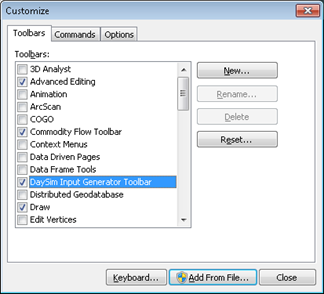...
Click the checkbox next to the “DaySim Input Generator Toolbar” that was added to the list of Toolbars like in Figure 5-25 then click “Close” to return to your active dataframe. Your display should look like Figure 5-26.
Figure 5-2625: Customize Active Toolbars
Figure 5-2726: ArcMap with DaySim Input Generator Toolbar
...